
3D模型管理
服务概述
一键上下架3D展示
模型的展示链接一键控制,快捷上下线3D展示功能,帮助品牌更好管理商品的3D展示。
在线编辑和分享模型
上传平台的模型可以利用景致3D编辑器进行模型在线编辑,支持生成模型二维码/链接一键分享全球。
格式转换及下载
支持全格式上传和下载,上传后自动加密保证数据安全,下载时自动进行格式转换方便模型跨平台使用。
应用场景
制造商3D样品管理
通过用分享链接/二维码分享样品3D模型的形式,减少实物样品邮寄的时间和成本,优化选样流程。
企业3D资产管理
支持TB级个人3D存储空间能上传海量企业3D资产,高效检索管理企业3D资产提高管理效率,数据加密更安全。
设计师3D作品管理
在平台线上该校管理设计师的作品,让大量的作品能有序存放,并且能轻松分享个人作品,提高设计师曝光度。
产品优势
专属超大3D存储空间
支持TB级个人3D存储空间,容纳海量3D资产,满足用户的创作和业务拓展需求。
高效管理
支持在线预览3D模型,配合高效的检索功能,极大地提升了3D资产管理效率,提高3D资产复用率。
免费格式转换
支持全格式上传和下载,上传后自动加密保证数据安全,下载时自动进行格式转换方便模型跨平台使用。
操作指南
01注册/登录注册/登录aya3d.com,拥有专属3D空间

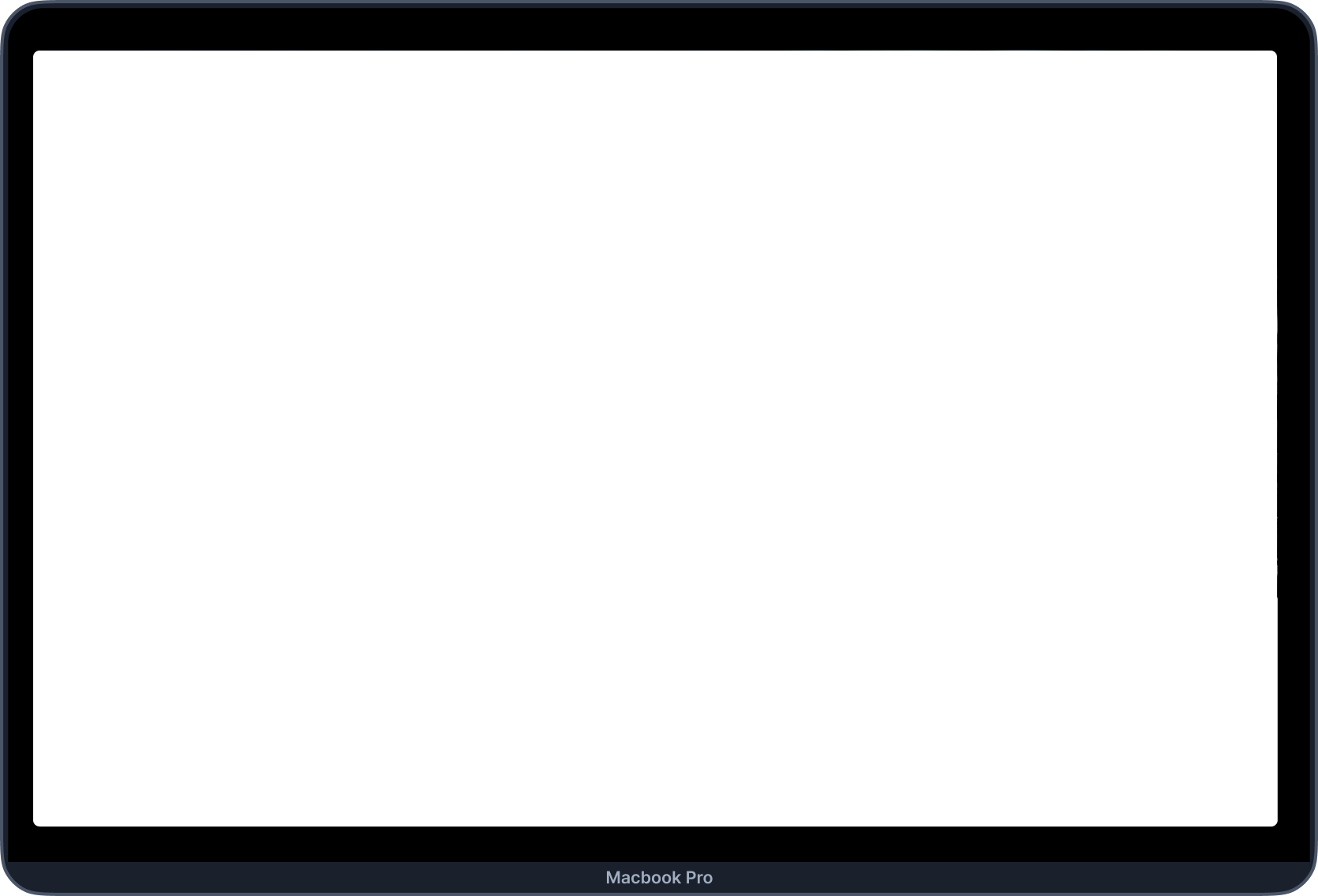
02上传模型上传3D模型至专属空间
03编辑在专属空间找到对应模型,点击编辑,优化展示效果


04分享生成二维码或链接分享
05下载支持下载不同格式

