
什么是3D网站自动生成?
服务概述
独立站/品牌官网升级3D展示
基于景致自主研发的先进3D展示引擎,为用户在网页端实现精美的3D展示效果,支持商品720度全方位展示和实时互动。
一键生成3D展示嵌入代码
通过自动化代码生成技术,帮用户零技术门槛获3D展示嵌入代码,可用于各类网页、小程序的3D展示。
应用场景
电商独立站
帮助独立站实现商品的3D展示,提供商品720度细节浏览,结合互动式体验,以提升销售转化率并降低退货率。
ODM厂商品牌官网
利用3D技术展示商品内部构造与使用方法,塑造品牌创新和科技感的形象。3D展示可以精确还原产品细节实现线上选样及提供修改意见,有效减少了邮寄样品的费用和时间成本。
博物馆官网
在线3D展示使参观者能细致观察文物,突破时空限制,让更广泛的受众访问。其互动性和沉浸式体验提升了观览感受,增强了文化体验,促进了文化遗产的普及与传承。
产品优势
简单升级3D展示
平台支持一键生成和复制嵌入代码,零技术门槛实现独立站的3D展示升级。
全球化访问支持
我们确保全球主要市场(涵盖北美、北欧、南欧、日本、澳大利亚等地区)的客户都能享受到流畅无阻的3D展示体验,特别针对国际业务提供了强有力的支持。
模型加载迅速
秒级展示,无需等待。通过模型压缩和纹理压缩减少传输数据量,结合异步加载模型与流式加载纹理技术,并采用渐进式渲染方式,显著提升模型展示速度。
操作指南
01注册/登录注册/登录aya3d.com拥有专属3D空间

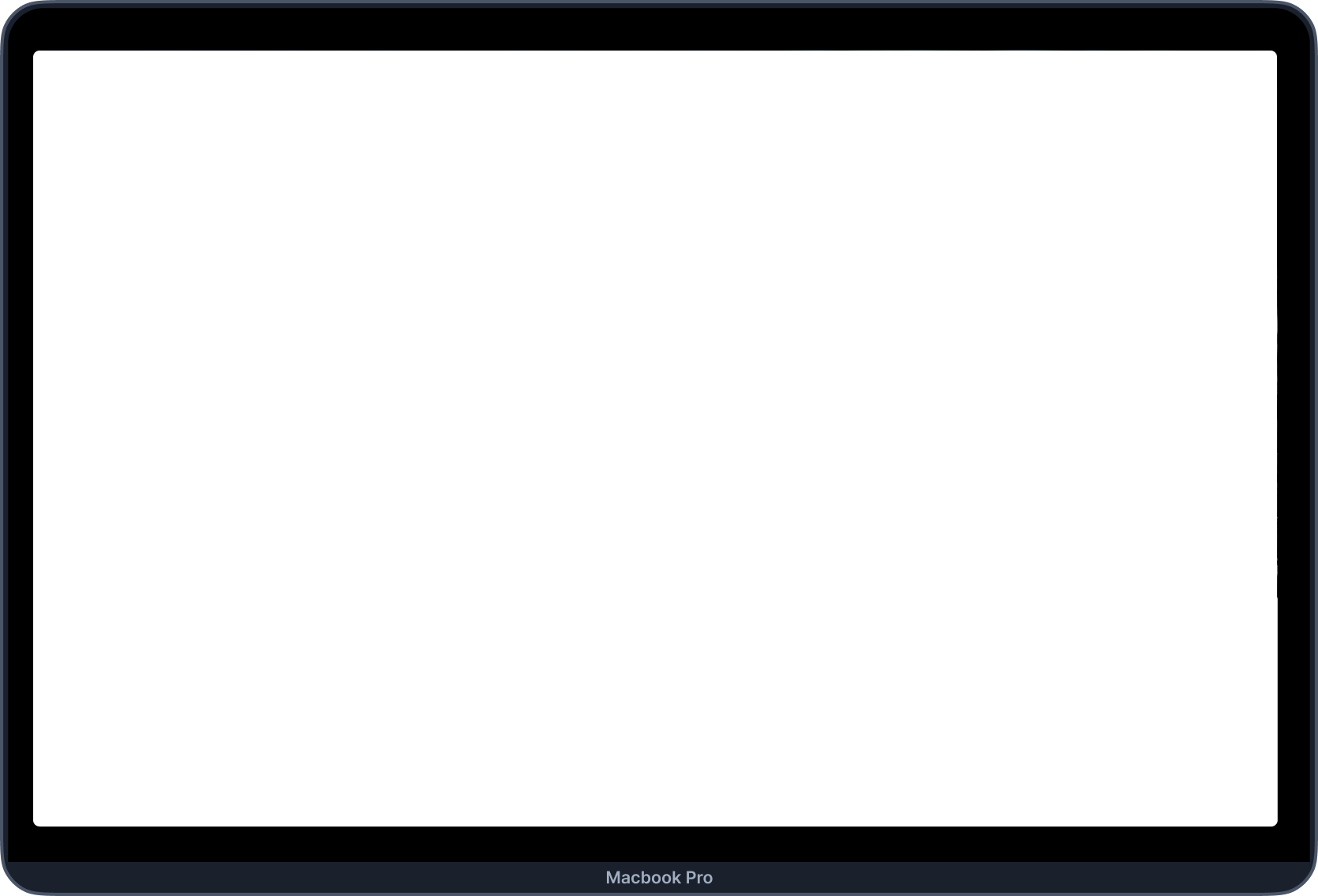
02上传模型上传3D模型至专属空间
03生成代码在专属空间找到对应模型 ,点击【嵌入代码】

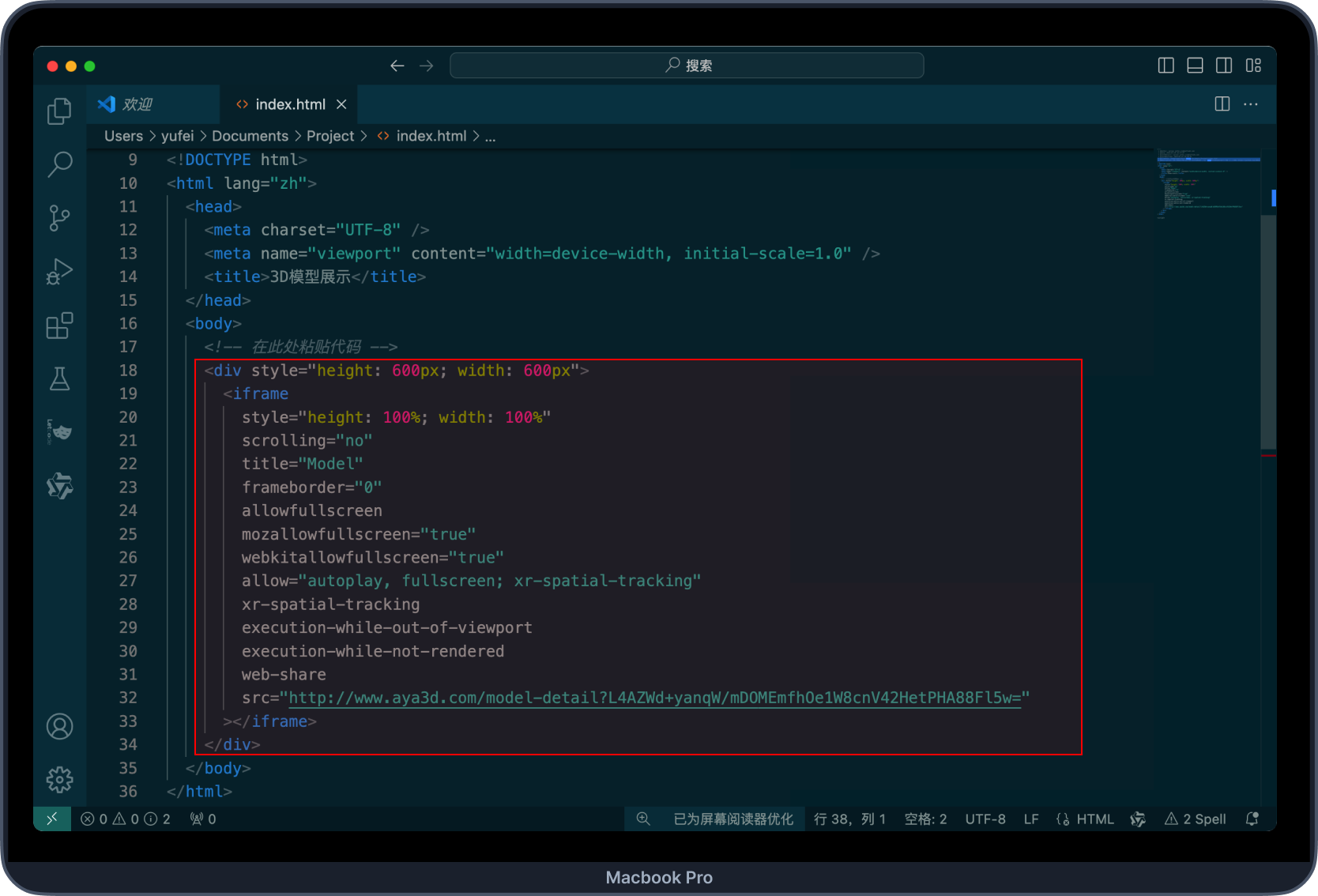
04粘贴代码粘贴代码
05查看效果您的2D产品变成可以互动3D产品
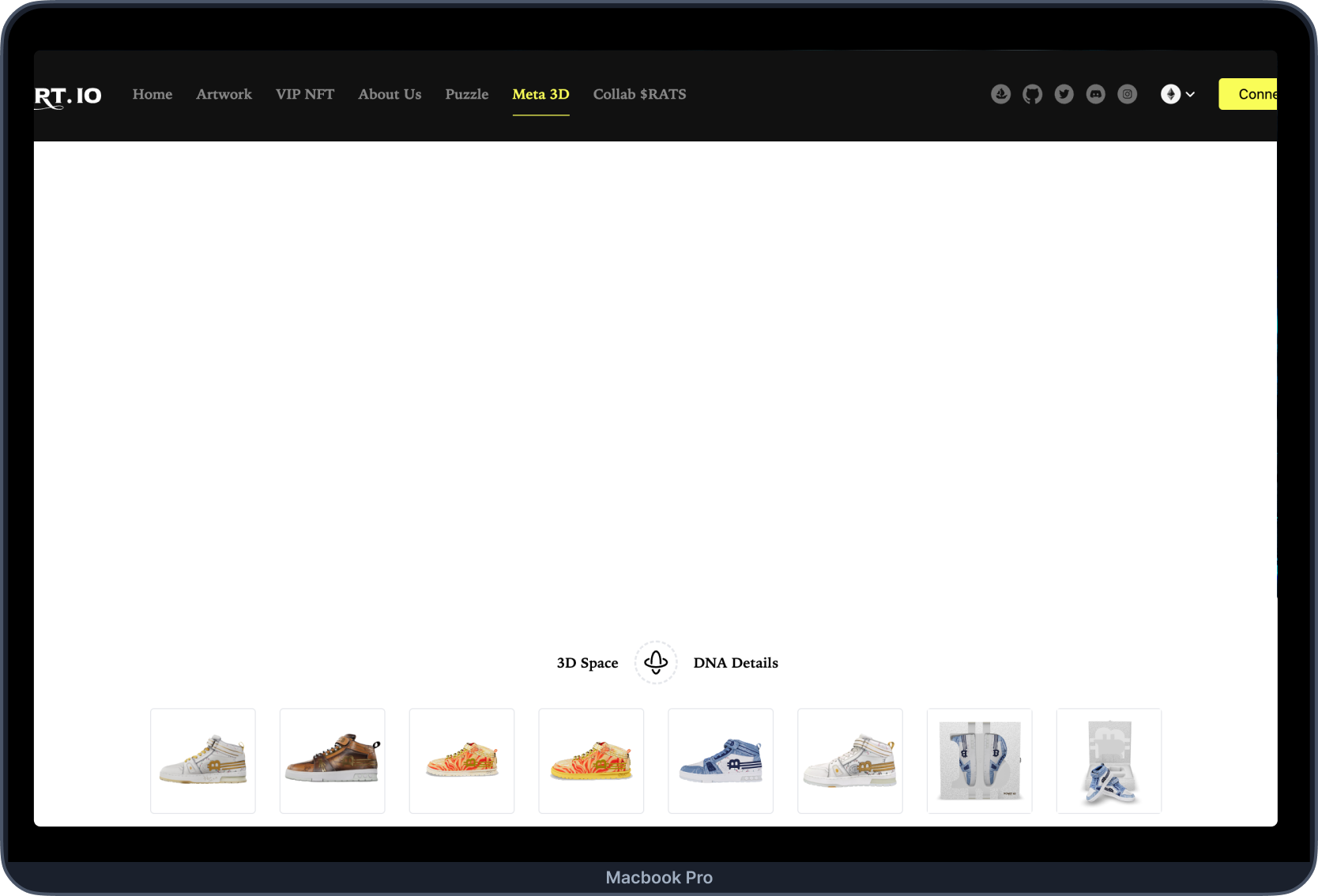
常见问题解答
没有3D模型?
在顶部菜单的【3D技术服务体系】中选择【3D建模服务】,点击底部的【提交3D建模需求】按钮提交建模需求,我们的专业团队将为您提供定制化的3D模型建模服务。
如何粘贴代码?
请前端开发人员将【嵌入代码】中复制的代码替换到原有模型图片的<img src="xxx/img.png" />位置上,发布后即可展示对应的3D模型.
